Getting Strategy Right: Avoiding 5 Key Management Pitfalls
Events
Resources
- All
- Success stories
- Articles
- News
- Presentations
- Releases
December 23rd, 2025 4 min read

December 4th, 2025 10 min read
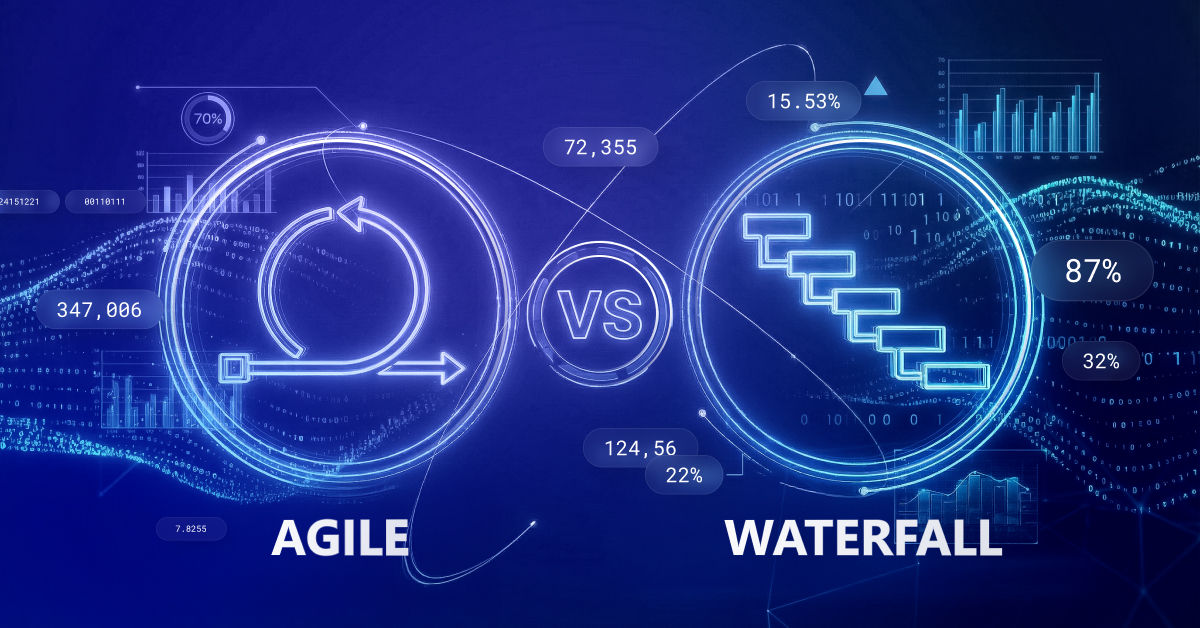
When Agile Works and When It Doesn’t: Myths and Real Constraints
November 19th, 2025 3 min read

SMART SAF-T UA Release October 2025
November 18th, 2025 10 min read

Microsoft Dynamics 365 Finance and Operations Applications: Success Stories from Our Clients Across Industries
November 17th, 2025 2 min read

SMART Accounting for Poland: Key Updates for October 2025
November 17th, 2025 16 min read

SMART SAF-T UA: European Reporting Standards Now in Ukraine — First Steps Toward Implementation
September 23rd, 2025 15 min read
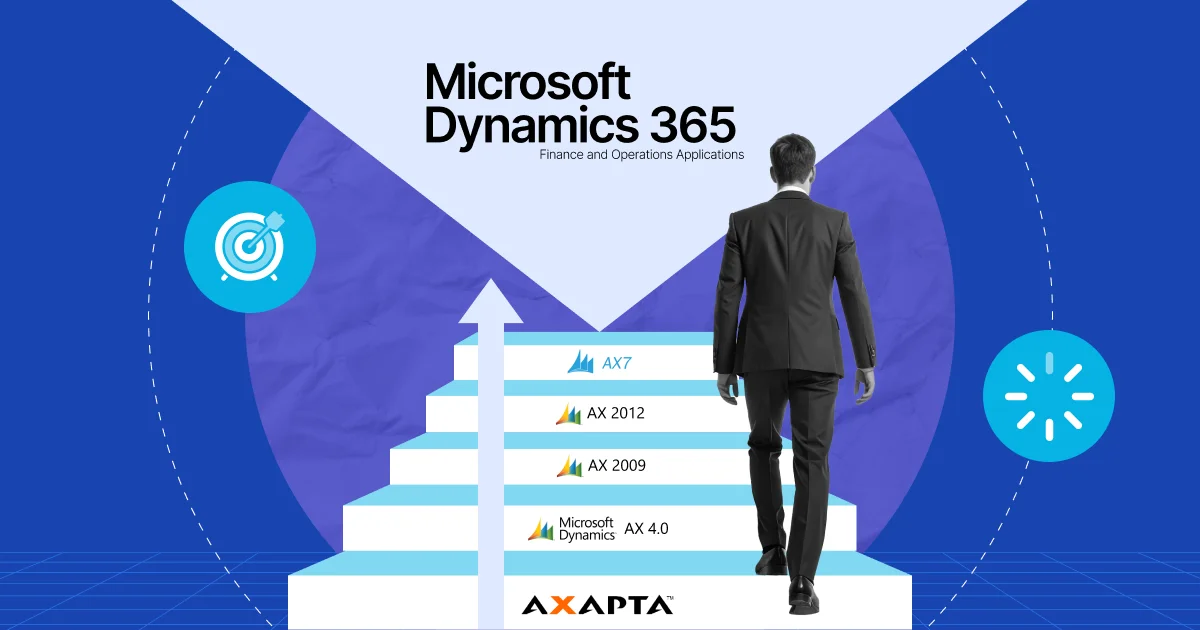
The Evolution of Microsoft Dynamics AX
June 20th, 2025 4 min read

How to Make Decisions in Times of Uncertainty: Highlights from Brave CFO Gathering 2025 by SMART business
May 20th, 2025 1 min read

Overview of SMART Accounting for Ukraine within Microsoft D365FO Apps

