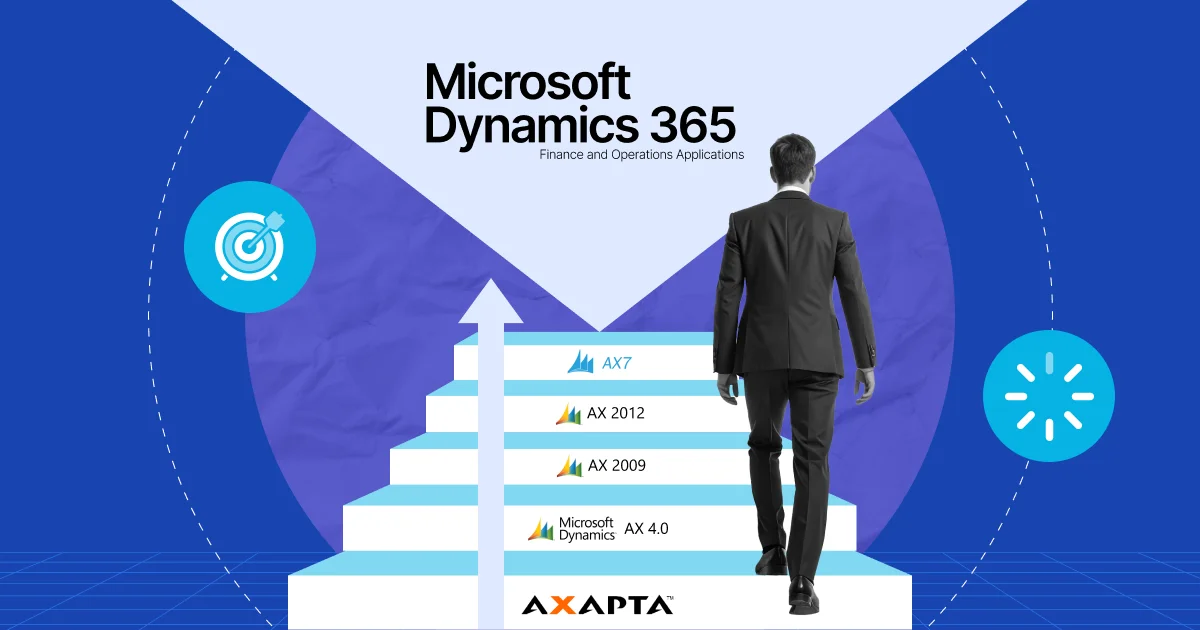The global ERP market continues to grow. According to Fortune Business Insights, in 2024 it reached $81.1 billion, and by 2032 it is expected to expand to $229.8 billion. This dynamic growth is driven by business demand for transparent, scalable, and flexible solutions that allow companies to manage processes within a single environment.
From Axapta to Microsoft Dynamics 365 Finance and Operations Applications: A Brief History
One of the core transformational ideas behind Microsoft’s strategy is the concept of updates as a systemic rethinking. It’s not only about technical product updates, but also about a reset in mindset, approaches to innovation, and ways of engaging with customers. This philosophy has shaped the evolution of one of the world’s most popular ERP systems — from the on-premises solution Axapta (later Microsoft Dynamics AX) to the cloud-based product Microsoft Dynamics 365 Finance and Operations Applications.
At the same time, Microsoft Dynamics AX is still used by some companies, but it is gradually losing relevance in light of new ERP requirements. Today, Microsoft is focused on developing its successor — the cloud-based Dynamics 365 Finance and Operations Applications, which receive regular updates, expanded functionality, and tools for digital transformation. For companies still running Dynamics AX, the transition can be implemented step by step — taking into account business logic, integrations, and the preservation of accumulated processes.
So, if you:
- are researching information about Dynamics AX or Axapta,
- are currently working with AX 2009 / AX 2012,
- are evaluating the feasibility of upgrading to Microsoft Dynamics 365 Finance and Operations Applications,
we invite you to take a closer look at the key differences between the systems, the history and logic behind the evolution of Microsoft’s ERP product, and the practical advantages of moving to the modern platform.
Timeline of the Axapta ERP System Evolution
The history of Axapta dates back to 1983, when brothers Preben and Erik Damgaard founded Damgaard Data A/S (later Damgaard A/S) with the goal of developing computer-based accounting software. In 1986, they released Concord Finance (later renamed C4), and in 1991 — the business application Concord XAL, which quickly became the standard accounting software in Denmark and gained strong adoption across several other markets.
In 1998, the product Concord XAL was rebranded as Axapta, marking the beginning of a new era in the system’s international expansion.
From the very beginning, Axapta featured an embedded development environment — MorphX — and supported the programming language X++, enabling partners and customers to modify business logic, add new functionality, and integrate with external solutions without deep intervention into the system’s core. This significantly reduced the cost of customization and made it possible to adapt the ERP system to specific industry or internal business requirements.
In 2000, Damgaard was acquired by another Danish ERP developer — Navision A/S. Two years later, in 2002, Microsoft entered the ERP market by simultaneously acquiring Navision A/S — along with its systems Navision Axapta and Navision Attain — and the Great Plains company, which developed Great Plains and Solomon.
Subsequent updates included Microsoft Business Solutions–Axapta 3.0 in 2002, followed by Microsoft Dynamics AX 4.0 in 2006.
Subsequent releases — AX 2009 and AX 2012 — laid the foundation for the system’s global popularity among manufacturing, services, and distribution companies. AX 2012 in particular stood out, offering support for complex organizational structures, localizations for dozens of countries, and improved integration with other Microsoft business products.
In 2016, Microsoft introduced AX 7, marking a shift to a new architecture — no longer a standalone desktop solution but a cloud-based platform with automatic updates and browser-based access. This served as a stepping stone toward the launch of Dynamics 365 for Finance and Operations in 2017. From that point on, the product became part of the unified Microsoft Dynamics 365 cloud ecosystem, combining both ERP and CRM functionality. In this way, Axapta gradually evolved from a local ERP system into a flexible cloud solution.
Key Features and Capabilities of Microsoft Axapta/Microsoft D365FO ERP at Different Stages of Its Development
Microsoft Business Solutions — Axapta 3.0 (2002)
The release of Microsoft Business Solutions — Axapta 3.0 in 2002 introduced several major enhancements, most notably the Axapta Enterprise Portal platform, which enabled organizations to launch personalized web portals directly from the system.
This innovation allowed enterprises to securely connect partners, customers, and employees to Axapta — even those who had previously worked offline. Users could view reports, log project hours, participate in forums, and exchange documents within a unified environment.
The update also delivered enhanced intercompany collaboration and trade automation within a single ecosystem. Axapta 3.0 supported multiple languages and currencies and was available in 17 countries.
Microsoft Dynamics AX 4.0 (2006)
Following its integration into the Microsoft Dynamics product family, Microsoft Dynamics AX 4.0 was released in 2006 as a flexible, globally oriented business management solution. The system became a major step forward in usability — it introduced a new interface that resembled other Microsoft products and expanded integration capabilities through web services.
AX 4.0 supported data exchange with other systems and introduced role-based functionality, meaning users only saw the modules and actions relevant to their role or function within the company. This simplified navigation, reduced the risk of errors, and accelerated onboarding for new employees. In addition, the introduction of RSS feeds allowed users to receive real-time notifications about important events in the system — for example, order approvals, document status changes, or new task assignments.
The new version also added tools for automating supply chain management using RFID technology, which made it possible to track the movement of goods more accurately and speed up logistics processes. Special attention was given to managing manufacturing services — the system introduced features that helped companies organize service operations and manage subcontracted work.
The service-oriented architecture made it easier for enterprises to scale the system and customize it to their needs.
Microsoft Dynamics AX 2009 (2008)
The Microsoft Dynamics AX 2009 release focused on the needs of companies with geographically distributed structures. This version introduced multi-site support, planning and analytics tools, and integration with Microsoft PerformancePoint Server — a solution for corporate planning, performance monitoring, and business analytics that enabled more accurate forecasting.
The system allowed user interfaces to be customized for specific employee roles, while new reporting capabilities improved decision-making. AX 2009 also ensured compliance with both local and global requirements in accounting, taxation, and regulatory reporting thanks to localized features and built-in workflows.
Microsoft Dynamics AX 2012 (2011)
The Microsoft Dynamics AX 2012 release was a multifunctional ERP product designed for medium and large companies.
In addition to standard financial tools, the system included modules for supply chain management, manufacturing, services, human resources, asset management, and quality control.
The platform supported both on-premises deployment and cloud access, and it was localized for more than 30 countries and 25 languages. AX 2012 also offered industry-specific templates for manufacturers, distributors, engineering firms, and industrial companies.
Microsoft Dynamics AX 7 (2016)
In 2016, Microsoft introduced a completely reimagined version of its ERP system, codenamed AX 7 and officially released as Microsoft Dynamics AX. The main changes were at the interface and technology platform levels. The system became available exclusively through a web browser, thanks to an HTML5 client. In other words, users could work with the ERP directly in their browser without installing local software, simplifying access and reducing the need for IT support. Deep integration with Microsoft Azure cloud infrastructure was also introduced, enabling flexible resource scaling based on workload — for example, during peak activity periods, when launching new features, or as the number of users increased. This ensured stable performance without requiring manual intervention or major updates to local IT infrastructure.
Development tools were migrated to the Visual Studio environment — a professional platform for developers that offers powerful capabilities for extending and customizing system functionality. AX 7 also emphasized automation across the entire ERP lifecycle — from deployment to performance management — through Lifecycle Services (LCS), a suite of tools for diagnostics, updates, environment monitoring, and process optimization.
From AX 7 to Microsoft Dynamics 365 Finance and Operations Applications
In October 2016, the product was renamed Microsoft Dynamics 365 for Operations, and by July 2017 the platform received a new name — Dynamics 365 for Finance and Operations. This was part of the transition to the unified Dynamics 365 cloud ecosystem, which combines both ERP and CRM functionality. The product was designed with digital transformation in mind, supporting modern usage scenarios such as web and mobile access, automation of finance, logistics, procurement, and manufacturing, as well as full integration with Power Platform, Office 365, Azure AI, and other Microsoft services. With role-based workspaces, real-time business analytics, and embedded artificial intelligence, companies can increase efficiency and accelerate decision-making.
Over time, the solution was restructured into separate applications. At SMART business, we use the name Microsoft Dynamics 365 Finance and Operations Applications to emphasize that this is not a single monolithic product, but rather a suite of specialized solutions for different areas of business.
Today, Microsoft Dynamics 365 Finance and Operations Applications include the following solutions for managing key business processes:
- Dynamics 365 Finance — for financial management, budgeting, and reporting,
- Dynamics 365 Supply Chain Management — for optimizing supply chains, manufacturing, and warehouse logistics,
- Dynamics 365 Commerce — for retail, e-commerce, and omnichannel service,
- Dynamics 365 Human Resources — for HR management, talent development, and HR analytics.
This approach allows businesses to scale gradually, implementing only those modules that are needed at a given stage.
Architectural Differences Between Dynamics 365 Finance and Operations Applications and Its Predecessor, Dynamics AX
If your organization is still using Dynamics AX, it is essential to understand the key architectural differences that will allow you to leverage the new system’s capabilities to their fullest potential.
| Solution Version | Microsoft Dynamics AX | Microsoft Dynamics 365 Finance and Operations Applications |
| Architecture | On-premises (local), cloud hosting possible but without SaaS functionality | Cloud-based (SaaS), with optional hybrid deployment |
| Updates | Manual, requiring IT team involvement | Regular automatic updates from Microsoft (up to 4 major releases per year) |
| Security | Depends on customer infrastructure | Built-in Azure security and compliance with global standards |
| Interface | Classic Windows client | Browser-based web interface with mobile support |
| Analytics | Limited reporting, external BI solutions required | Integrated with Power BI, built-in real-time analytics |
| Customization | Via MorphX and X++ | Via Visual Studio + low-code platforms (Power Apps, Power Automate) |
| Artificial Intelligence | Not available | Built-in AI capabilities, integration with Copilot |
| Integration with Microsoft 365 | Partial | Deep integration (Excel, Outlook, Teams, OneDrive, Planner, etc.) |
| Localization | Limited support for local requirements — adapting the product to a country required custom changes or waiting for a new release with the needed features | Flexible, configurable localization. Supports global and local requirements via Electronic Reporting, Globalization Studio, and partner localizations; regular updates for specific regions |
| Support | Ended (AX 2009 / 2012 — support discontinued) | Regular updates, official Microsoft support |
| Scalability | Depends on in-house infrastructure | Automatic cloud scaling via Azure |
| Business Focus | Medium and large businesses | Medium and large businesses, including manufacturers, distributors, service companies, and holdings with complex structures and processes |
Is the Microsoft Dynamics AX ERP Still Available for New Implementations?

Currently, Microsoft Dynamics AX is not available for new implementations. Microsoft has officially ended support for all AX versions, including AX 2009 and AX 2012. The product has been discontinued, and security updates or technical support are no longer provided. As a result, it is not possible to install Dynamics AX from scratch or purchase new licenses. Microsoft has fully shifted its development focus to the cloud-based Dynamics 365 Finance and Operations Applications, which replaces AX and is part of the unified Dynamics 365 ecosystem.
What About Companies Still Using AX?
For existing clients who have previously implemented Dynamics AX, SMART business offers support services. Our team maintains existing installations, adapts the system to business changes, and helps ensure stable operation.
At the same time, SMART business provides full support for migration from AX to Microsoft Dynamics 365 Finance and Operations Applications, regardless of the Axapta version. The migration process uses Microsoft’s official tools and approaches to:
- Assess the level of customizations and potential risks,
- Develop a phased transition plan,
- Minimize downtime and preserve critical business logic.
Migrating from Microsoft Dynamics AX to Dynamics 365 Finance and Operations Applications is an opportunity to modernize business management, move to a platform that is continuously updated, and scale according to current requirements.
Want to discuss AX support services or a possible migration? Schedule a consultation:
Conclusion
Modern ERP requirements have changed significantly: flexibility, cloud architecture, integration with other services, and continuous updates have become the new standard. In this dynamic environment, Microsoft continues to focus on innovation, and the transition from Dynamics AX to Dynamics 365 Finance and Operations Applications is not just a step in the product’s evolution — it represents a strategic leap in business management.
For companies still using AX, this is not only a matter of technical debt but also of strategic vision. Older systems are gradually losing relevance — in terms of support, security, and functional limitations. Meanwhile, risks remain high, from increasing maintenance costs to complications with regulatory compliance.
On the other hand, upgrading to Microsoft Dynamics 365 Finance and Operations Applications does not necessarily mean starting from scratch. With the experience of SMART business, analytical tools, and ready-to-use migration scenarios, companies can preserve business logic, retain data, and minimize disruptions to processes. Most importantly, they gain access to automation capabilities that were previously unavailable.
The fact that Dynamics AX is no longer available for new implementations is a clear signal to act. Now is the time to elevate your ERP system while it is still stable, enabling your company to plan growth without the pressure of urgent deadlines or unexpected disruptions.
Frequently Asked Questions
What versions of Axapta exist?
Axapta, as an ERP system, went through several key stages of evolution. In 1998, the product Concord XAL was renamed Axapta. Following Microsoft’s acquisition, the system was rebranded as Microsoft Business Solutions–Axapta, and, since 2006 has been known as Microsoft Dynamics AX. Subsequent releases included Dynamics AX 4.0 (2006), AX 2009, AX 2012, and AX 7 (2016) — the last version, which served as a transition to the cloud-based Microsoft Dynamics 365 for Finance and Operations. Today, the Microsoft Dynamics 365 Finance and Operations Applications ecosystem includes Microsoft Dynamics 365 Finance, Microsoft Dynamics 365 Supply Chain Management, Microsoft Dynamics 365 Commerce, and Microsoft Dynamics 365 Human Resources.
What is Microsoft Dynamics AX?
Microsoft Dynamics AX (Axapta) is an ERP system for managing finance, manufacturing, logistics, and other business processes in medium and large companies. The modern cloud platform, Dynamics 365 Finance and Operations Applications, was built on the foundation of AX.
What is the latest on-premises version of Microsoft Dynamics AX?
The last on-premises version of Microsoft Dynamics AX is AX 2012 R3. After this, Microsoft shifted ERP development to the cloud. However, for companies that require on-premises deployment, an on-premises version of Microsoft Dynamics 365 Finance and Operations Applications will be available until October 2025.
What are the drawbacks of Microsoft Dynamics AX ERP?
The system requires its own infrastructure, which involves hardware and maintenance costs. It has limited integration with modern Microsoft services and no longer receives official support, creating risks for business stability and security. For stable and secure operations, it is recommended to migrate to the newer Microsoft Dynamics 365 Finance and Operations Applications.
Who uses Microsoft Dynamics AX today?
Microsoft Dynamics AX is an ERP used by companies across various industries, sizes, and countries that implemented the system before the release of Microsoft Dynamics 365 Finance and Operations Applications.
What is the key difference between Dynamics AX and Microsoft Dynamics 365 Finance and Operations Applications?
The main difference is the cloud-based architecture of Microsoft Dynamics 365 Finance and Operations Applications, which allows flexible scaling and regular automatic updates without the need for on-premises servers. Additionally, Dynamics 365 offers deep integration with modern Microsoft services — Office 365, Power Platform, Azure AI — unlocking broad capabilities for automation, analytics, and increased business efficiency.
What is the difference between Dynamics AX (now Dynamics 365 Finance and Operations Applications) and Dynamics NAV (Dynamics 365 Business Central)?
Dynamics AX (now Dynamics 365 Finance and Operations Applications) is designed for companies with more complex business processes and high transaction volumes. It includes advanced modules for manufacturing, logistics, and human resources management. Dynamics NAV (now Dynamics 365 Business Central) is better suited for small and medium-sized businesses with simpler processes and lower operational scale.
Is Dynamics AX still available?
No, Microsoft has discontinued sales and support for Dynamics AX — the ERP system is no longer available for new implementations. Companies are advised to migrate to the modern cloud-based Microsoft Dynamics 365 Finance and Operations Applications.
What if a company wants to keep Dynamics AX but expand its functionality?
Companies can extend functionality using existing Dynamics AX tools or purchase individual modules from Microsoft Dynamics 365 Finance and Operations Applications and integrate them with AX. SMART business is ready to provide professional support and consultation throughout this process.