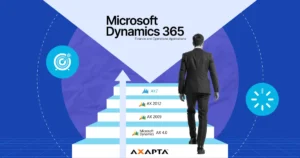Ukraine continues to take consistent steps toward EU integration, and one of the key elements of this process is the introduction of the SAF-T UA audit report — aligned with the international standard for electronic exchange of reliable accounting data, developed based on the recommendations of the Organization for Economic Co-operation and Development (OECD).
Over the past ten years, the SAF-T standard has proven its effectiveness in EU countries, ensuring a more transparent and automated format of interaction between businesses and tax authorities.
SAF-T UA is the Ukrainian version of the Standard Audit File — an electronic file with a standardized structure containing data exported from the accounting system on the availability and status of assets, equity, and liabilities, as well as information on changes in the financial and economic position of a business entity over a given period.
The implementation of SAF-T UA in Ukraine is a strategic step toward the digitalization of financial control.
The first to adapt to the new requirements should be large taxpayers and companies registered as VAT payers, for whom the new reporting format becomes mandatory as early as 2025. To be fully prepared for audits in this new format, businesses should implement an effective software solution for automating the generation of the SAF-T audit file in Ukraine and ensure their data is prepared in the required format in advance.
The SMART business team, with over 16 years of experience in digitizing financial processes for Ukrainian companies, has developed the SMART SAF-T for Ukraine solution (hereinafter — SMART SAF-T UA) for clients using Microsoft Dynamics 365 Finance and Operations Applications (D365FO Apps). This solution is built on a deep understanding of local accounting specifics and the capabilities of the system.
As part of the implementation package, an optional analysis stage can be provided as a separate service, including a dedicated questionnaire. This questionnaire helps the client identify all data sources needed to build the report, establish mappings between Microsoft Dynamics 365 Finance and Operations entities and the standard directories used in the report, and prepare the data accordingly.
What Is SMART SAF-T UA in Microsoft Dynamics 365 Finance and Operations Applications?
SMART SAF-T UA is an integrated solution built on the functionality of Microsoft Dynamics 365 Finance and Operations Applications. It automates the generation of SAF-T reports in Ukraine according to the format approved by the State Tax Service (STS) and complies with electronic audit requirements.
What Is SAF-T UA Reporting?
SAF-T UA reporting is an electronic tax reporting format that complies with the international Standard Audit File for Tax (SAF-T) standard, adapted to the requirements of the State Tax Service of Ukraine.
It represents a new electronic interaction format with the STS, requiring companies to ensure proper organization of internal data, alignment of accounting systems, and high accuracy in reporting.
The Main Purpose of SAF-T UA: What Does It Mean for the STS and Businesses?
The SAF-T UA audit file is designed to standardize electronic reporting between businesses and the State Tax Service. Its main goal is to enable transparent, structured, and automated exchange of financial and tax data.
The SAF-T UA audit file allows tax authorities to:
- Quickly access complete accounting and financial data from companies.
- Ensure transparent access to data, helping tax authorities analyze reports faster and reduce the need for additional information requests.
- Reduce the impact of human error through automated data analysis.
- Minimize risks of mistakes associated with manual data entry and verification.
- Shorten audit time and reduce the administrative burden on both businesses and the STS.
- Decrease corruption risks by improving transparency and reducing subjective interference in the audit process.
For companies, SAF-T UA serves as a driver for organizing internal data and optimizing accounting processes. The standardized file structure enables a unified approach to storing, analyzing, and transferring information, which positively impacts overall financial control quality.
What Data Does SAF-T UA Include?
The structured audit file contains a complete set of organized data generated from the company’s accounting system. Its purpose is to provide tax authorities with a comprehensive, accurate, and standardized view of the company’s business activities for electronic audit purposes.
SAF-T UA includes the following key data blocks:
- General Ledger — information from accounting registers reflecting the company’s overall financial position and account transactions.
- Accounts Receivable — includes a directory of customer counterparties, details on the sale of goods and services, and the history of incoming payments.
- Accounts Payable — covers a directory of vendor counterparties, data on purchases, and payments to vendors.
- Fixed Assets — data on tangible and intangible assets, including depreciation, revaluation, and other changes in asset value.
- Inventory and Products — includes directories of goods, works, and services, as well as their movement within warehouse and operational processes.
Structure of the SAF-T UA Audit File
The SAF-T UA format is based on international electronic reporting standards and uses a clearly defined XML structure approved by the State Tax Service of Ukraine (STS). All report elements are organized according to an XSD schema, which allows tax authorities to automatically process data efficiently.
The SAF-T UA audit file consists of several key sections:
- Header — Contains general report data, including:
- Reporting period
- Company name
- Identification codes (EDRPOU, TIN)
- Report generation date
- Responsible officers
- MasterFiles — This section includes all directories used in other parts of the file, such as:
- Counterparties
- Inventory and item lists
- Chart of accounts
- Accounting policies
- Organizational units
- Contracts, etc.
SAF-T UA includes 15 types of master files, each with clearly defined required fields.
- GeneralLedgerEntries — This section describes all financial transactions for the selected reporting period.
Each transaction must be linked to the relevant master files data and supporting documents. Every record should include:
- Transaction date
- Amount
- Debit and credit accounts
- References to related documents, etc.
- SourceDocuments — Contains information on source documents that support accounting entries.
This section includes all documents confirming transactions, such as:
- Invoices
- Acts of completed work
- Tax invoices
- Bank statements
- Payment orders
This block enables the STS to promptly verify data sources without requesting individual documents from the company.
File size limitations:
- 600 MB — maximum size of generated XML data files
- SAF-T UA XML data files must be archived in a .zip file
- The .zip archive size must not exceed 2 GB
- One .zip archive may contain multiple XML data files
- No more than 10 .zip archives can be submitted to the STS data processing system in a single transmission
Principles for Submitting Multiple SAF-T UA Data Files:
Principle 1. Single file. This means that one data extraction results in the creation of one SAF-T UA data file.
1_1 Header, MasterFiles, GeneralLedgerEntries, SourceDocuments (information on documentary support of accounting records).
Principle 2. Multiple files. This means that one data extraction results in the creation of multiple data files.
1_2 Header and MasterFiles
2_2 Header and GeneralLedgerEntries
How does the SMART SAF-T UA solution automate the preparation of SAF-T UA reports?
The SMART SAF-T UA solution is designed in full compliance with the latest requirements of the State Tax Service of Ukraine, international electronic audit standards, and applicable legislation. SMART business continuously monitors regulatory updates to provide Ukrainian companies with the most convenient and reliable tool for SAF-T UA reporting automation.
Key features of SMART SAF-T UA:
- Deep integration with Microsoft Dynamics 365 Finance and Operations Applications and SMART Accounting for Ukraine enables automatic use of up-to-date accounting and tax data. All data is stored in D365FO Apps, eliminating the need for manual data entry and significantly reducing the risk of errors.
- Data import from other sources is available for companies that have used different accounting systems during the reporting period or lack certain data (e.g., “Accounting Policy”) in their current systems. The solution supports importing data via Excel using Data Management tools and allows adjustments of the imported data.
- Convenient data preview in table format — before final file generation, users can review data in tables, identify and correct potential errors or inconsistencies directly in the report. Additionally, tables can be exported to Excel for further processing and reimported into the system.
- Data adjustment functionality allows users to make changes to a previously generated data package with full change history logging.
- Built-in data validation before report generation — before creating the SAF-T file, the system checks for the presence of all required fields, compliance with formulas specified by the State Tax Service, and other key parameters. All detected discrepancies are saved in a separate table for analysis and further refinement.
- Storage of SAF-T UA versions in the system — all pre-export report versions are stored with file creation dates and reporting periods, enabling future review and re-export.
- Automatic generation of SAF-T files in XML format — SMART SAF-T UA produces reports fully compliant with the XSD schema approved by the State Tax Service of Ukraine. All information — from transactions to tax invoices — is structured according to the multiple-file principle (as required by the tax authority), organized by day, quarter, month, or year.
- Automatic creation of zip archives containing SAF-T files — generated XML files are automatically packaged into zip archives in the format required for submission through the Taxpayer’s Electronic Cabinet.
- Solution support — updates are provided free of charge to clients with an active subscription for Microsoft Dynamics 365 Finance and Operations Applications during Microsoft’s Mainstream Support period.
- Legal compliance updates — urgent legislative changes or critical bug fixes are delivered outside the regular update schedule. Each update includes a detailed description of all modifications, published no later than the release date.
Implementation of the SMART business solution for data preparation and SAF-T UA generation includes the following steps:
Identification of information sources for all components of the Report.
Analysis of current system settings (number of companies, Chart of Accounts, financial dimensions, directories, number of transactions, availability of the Ukrainian localization SMART Accounting for Ukraine, other localizations, module parameters, etc.).
Analysis of data completeness if not all records are maintained in D365FO Apps.
Review of supplementary information required for reporting, such as company officers, founders, and accounting policies.
Analysis of the Ukrainian localization used by the Customer — including TIN, EDRPOU, UCGFEA (UKTZED), KSPOVO, correspondence, “first event,” etc. Determination of data sources for report generation in case the Ukrainian localization is missing (directories, “first event”, and correspondence).
Installation of the solution in the Customer’s environment.
Mapping between standard data and Customer’s fields. The mapping of the Chart of Accounts and other directories is configured via a dedicated interface included in the solution. Within this interface, each standard SAF-T UA value is matched to a corresponding D365FO Apps value.
Data preparation for the report is based on D365FO Apps data using convenient forms (Header, MasterFiles, GeneralLedgerEntries, SourceDocuments). Data is generated in full compliance with the requirements of the State Tax Service of Ukraine.
Data import from other systems (non-D365FO Apps). The solution’s forms enable importing data from other systems in Excel or XML format, allowing users to add, enrich, and adjust data as needed. For example, users can add codes and dates of original documents, include transactions maintained in another system, or modify existing records.
Data export to Excel or XML formats. For data verification purposes, it is possible to export data in Excel or XML format. This feature is also useful for data transfer to a third-party system — for instance, when sharing information with an audit company. In such a case, the final SAF-T UA XML file is generated based on templates provided by the auditors.
Report generation in XML format in accordance with the “Detailed Technical Description of SAF-T UA Elements” for further file submission through the Taxpayer’s Electronic Cabinet or other compatible reporting systems such as M.E.DOC.
Validation of generated files according to the XSD schema.
The SMART business team is happy to provide more information about SMART SAF-T for Ukraine during a personal consultation, which can be scheduled here.
By helping businesses meet the challenges associated with legislative updates for SAF-T UA reporting, our team developed the SMART SAF-T UA solution and offers analysis and consulting services that help ensure compliance while saving time and effort for your specialists
Who Can Benefit from SMART SAF-T UA within Microsoft Dynamics 365 Finance and Operations Applications
The solution is a reliable tool for:
- CFOs and Chief Accountants who value accuracy, stability, and the ability to quickly generate reports.
- Companies using Microsoft D365FO Apps and SMART Accounting for Ukraine, since SMART SAF-T UA integrates deeply with these systems without requiring additional reconfiguration.
- International companies and corporate groups already familiar with SAF-T requirements in other countries and seeking to implement similar standards in Ukraine while maintaining context.
- IT directors and heads of automation departments who want a controlled, scalable, and flexible solution that does not complicate the existing IT landscape.
- Companies preparing for audits or undergoing inspections — the standardized format allows SMART SAF-T UA to adapt easily to regulatory requirements, reducing the risk of non-compliance.
We invite you to participate in official SAF-T UA testing on the State Tax Service platform with support from our team.
You will receive:
- Professional assistance at all stages of testing
- Help with error analysis, file validation, and explanation of format requirements
- Fast feedback and direct communication with the technical team
- The opportunity to be among the first to adapt your accounting processes to the future mandatory SAF-T UA submission
Don’t wait for mandatory implementation — become one of the first to master the new reporting format with professional guidance. Fill out the form, and our team will support you throughout the SAF-T UA submission process.
Frequently Asked Questions
What is the difference between SAF-T and SAF-T UA?
SAF-T is an international standard for exchanging tax and financial data.
SAF-T UA is the version adapted to Ukrainian legislation, taking into account local accounting practices, tax rules, and data structures.
What is the SAF-T UA file format?
The SAF-T UA file is generated in XML format, which allows data to be structured and processed automatically. This provides a complete view of the information and enables quick retrieval. The approach enhances transparency and trust with regulatory authorities.
What are the benefits of using SAF-T UA?
Using the structured audit file simplifies interaction with the tax authorities, reduces reporting errors, and accelerates audits. Data is transmitted in a standardized format, which speeds up inspections, reduces the number of tax queries, and minimizes the risk of penalties.
Who is required to use SAF-T UA according to legislation?
SAF-T UA implementation is included in draft law №6255 and provides that:
- From 2025, submission will be mandatory for large taxpayers.
- From 2027, submission will be mandatory for all VAT-registered taxpayers.
When must SAF-T UA reports be submitted?
Reports must be submitted within the deadlines established by tax legislation for each taxpayer category. For large taxpayers — starting in 2025, and for all VAT payers — starting in 2027. We recommend regularly checking updates on the STS website to stay informed and respond promptly to changes.
What reporting period does SAF-T UA cover?
SAF-T UA reports are submitted for a reporting period that corresponds to a calendar month or quarter, depending on the STS requirements and the company’s internal accounting policy.
What is the deadline for submitting a SAF-T file?
The audit file must be submitted within two business days after receiving an official request from the STS. We recommend keeping all submission confirmations, including the receipt notice, which confirms that the report has been received for processing.
Can the submission deadline be extended?
Yes, an extension is possible if the taxpayer company officially requests it from the controlling authority and receives formal approval. At the same time, keep in mind that by December 25 of the current year, the annual schedule of planned documentary audits for the next year is published, and taxpayers must be notified at least 10 calendar days before a planned audit begins. This provides companies with additional time to prepare their reports, including the SAF-T UA file.
How do I submit a SAF-T UA report via the STS Electronic Taxpayer Portal?
To submit a report, the taxpayer must generate a file in the approved XML structure and send it through the STS Electronic Taxpayer Portal. Once the report is submitted, the STS system automatically generates two receipts:
- The first receipt confirms that the SAF-T file structure complies with the XSD schema requirements.
- The second receipt confirms that the STS has accepted the report for processing.
Both receipts must be stored, as they serve as official confirmation that the report was successfully received.
It’s also important to ensure that your software for generating SAF-T files in Ukraine complies with the latest STS-approved specification. The SMART SAF-T UA solution makes it significantly easier to monitor requirement updates — SMART business regularly releases updates to ensure full compliance with the most recent STS specifications.
Can a SAF-T UA report be corrected?
If the STS notifies the sender that a submitted SAF-T UA file has been rejected, the sender must correct the errors and resubmit the document. Typically, 10 days are allowed for corrections, and missing this deadline may result in doubled penalties. It’s important to note that due to the way tax authorities process files, submitting corrective reports is not always possible. Therefore, careful attention should be paid when generating the file to avoid errors and unnecessary risks. Automation significantly simplifies this process.
What challenges should businesses be prepared for when implementing the SAF-T standard in Ukraine?
Businesses should be ready to face technical, organizational, financial, legal, and regulatory challenges, each of which is described in detail by SMART business in this article.
Where can I find a detailed technical description of SAF-T UA elements?
The file “Detailed technical description of SAF-T UA elements V2.0” is available for download on the official STS website. It provides the complete XML file structure with descriptions and specifies all mandatory fields according to the standard requirements.